PRODUCT
9 min read
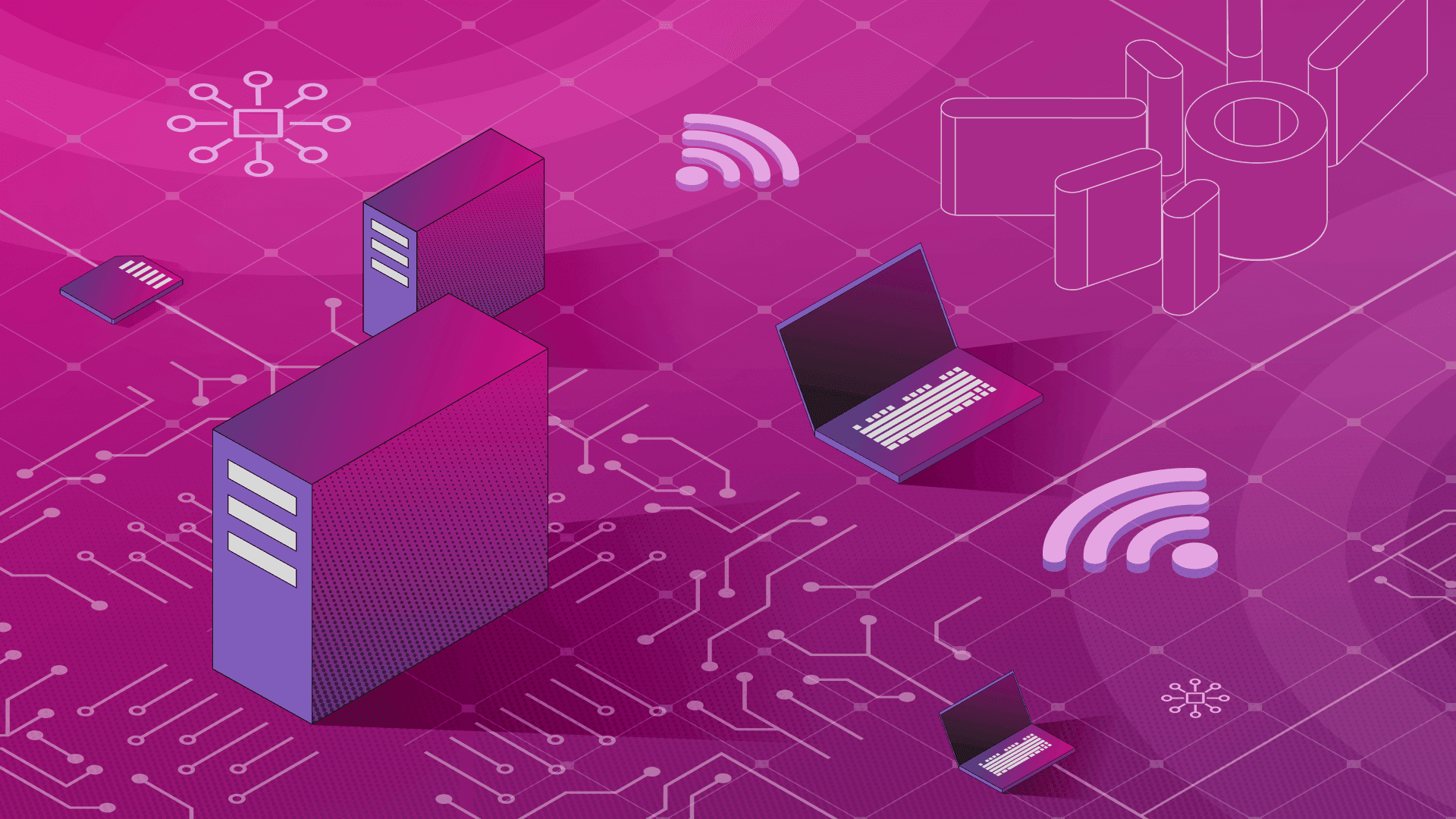
Published on 08/04/2020
Last updated on 03/21/2024
Kafka Schema Registry on Kubernetes the declarative
Share
Leveraging a Cloud Native technology stack, Banzai Cloud Supertubes is the ultimate deployment tool for setting up and operating production-ready Kafka clusters on Kubernetes. While Supertubes installs and manages all the infrastructure components of a production-ready Kafka cluster on Kubernetes (like Zookeeper, Koperator, Envoy, etc) it also includes several convenience components, like Schema Registry, multiple disaster recovery options, Cruise Control and lots more. The list of Supertubes features is very long and covers everything you need to self host and run a production-ready Kafka cluster on Kubernetes. Today, we'll be exploring one of these features, Schema Registry, through a real world example.
command, which sets up everything needed to start playing with Kafka and Schema Registry on Kubernetes. Additional Schema Registry instances can be deployed, and existing ones managed, with the
There are several  Wait until Supertubes finishes the rolling upgrade on the managed Kafka cluster.
Exec inside the container and install curl:
Wait until Supertubes finishes the rolling upgrade on the managed Kafka cluster.
Exec inside the container and install curl:
tl;dr:
The latest version of Supertubes automates Schema Registry installation by introducing a new custom resource called:- SchemaRegistry
- schema-registry.banzaicloud.io/name
- schema-registry.banzaicloud.io/subject
Schema Registry
For those not yet familiar with Schema Registry, it is a centralized repository for schemas and metadata which enables Kafka producer/consumer applications to write/consume data records of different shapes to/from Kafka topics. Manage Schema Registry instances with Supertubes
Imperative CLI
The Supertubes CLI provides commands to deploy Schema Registry instances with either default or custom settings with ease. This easiest way to start it is by using the supertubes install -asupertubes cluster schema-registrycreate and update commands expect a Schema Registry descriptor. For the details of this descriptor check the SchemaRegistry custom resource definition described in the section below.
Managing schemas declaratively
Managing Schema Registry instances with Supertubes is as simple as creating and updating theSchemaRegistry custom resource. The Schema Registry deployment and configuration settings specified by users with the SchemaRegistry custom resource are automatically monitored by Supertubes.
Besides installing, managing, scaling, etc the Kafka cluster, Supertubes also includes monitoring capabilities, has a rich set of dashboards and metrics, even down to the level of protocols.These will perform the necessary steps to spin up new Schema Registry instances or reconfigure existing ones with the desired configuration.
apiVersion: kafka.banzaicloud.io/v1beta1
kind: SchemaRegistry
metadata:
name: my-schema-registry
namespace: kafka
spec:
clusterRef:
# Name of the KafkaCluster custom resource that represents the Kafka cluster this Schema Registry instance will connect to
name: kafka
# The port Schema registry listens on for API requests (default: 8081)
servicePort: 8081
# Labels to be applied to the schema registry pod
podLabels:
# Annotations to be applied to the schema registry pod
podAnnotations:
# Annotations to be applied to the service that exposes the Schema registry API on port `ServicePort`
serviceAnnotations:
# Labels to be applied to the service that exposes the Schema Registry API on port `ServicePort`
serviceLabels:
# Service account for schema registry pod
serviceAccountName:
# Description of compute resource requirements
#
# requests:
# cpu: 200m
# mem: 800mi
# limits:
# cpu: 1
# mem: 1.2Gi
resources:
# https://kubernetes.io/docs/concepts/scheduling-eviction/assign-pod-node/#nodeselector
nodeSelector:
# https://kubernetes.io/docs/concepts/scheduling-eviction/assign-pod-node/#affinity-and-anti-affinity
affinity:
# https://kubernetes.io/docs/concepts/scheduling-eviction/taint-and-toleration/
tolerations:
# Minimum number of replicas (default: 1)
minReplicas: 1
# Maximum number of replicas (default: 5) Horizontal Pod Autoscaler can upscale to
maxReplicas: 5
# Controls whether mTLS is enforced between Schema Registry and client applications
# as well as Schema registry instances
# (default: true)
MTLS: true
# Heap settings for Schema Registry (default: -Xms512M -Xmx1024M)
heapOpts: -Xms512M -Xmx1024M
# Defines the config values for schema registry in the form of key-value pairs
schemaRegistryConfig:SchemaRegistry configurations that are computed and maintained by Supertubes, and thus cannot be overridden by end users:
- host.name
- listeners
- kafkastore.bootstrap.servers
- kafkastore.group.id
- schema.registry.group.id
- master.eligibility - always
true - kafkastore.topic
Schema Registry API endpoints
The deployed Schema Registry instances are reachable at theschema-registry-svc-<schema-registry-name>.<namespace>.svc:<servicePort> endpoint from within the Kubernetes cluster. Client applications connecting from outside the Kubernetes cluster can reach Schema Registry instances at the public IP address of the schema-registry-meshgateway-<schema-registry-name> LoadBalancer-type service. This public endpoint is made available when the Kafka cluster that the Schema Registry is bound to becomes exposed externally.
Supertubes uses and heavily relies on Envoy, which provides a variety of methods for securely exposing Kafka clusters with Kubernetes-native ACL mechanisms.
Security
All participants that connect to Schema Registry are authenticated using mTLS by default. This can be disabled via theMTLS field of the SchemaRegistry custom resource.
Schema Registry Kafka ACLs
When ACLs are enabled in the Kafka cluster that the particular Schema Registry is bound to, Supertubes automatically creates Schema Registry's required Kafka ACLs.Managing schemas declaratively
By default, client applications automatically register new schemas. When they produce new messages to the topic, they will automatically try to register new schemas. This behavior comes in handy during development, but should be avoided during production. Aside from registering schemas through Schema Registry's API endpoint, Supertubes also makes it possible to register schemas declaratively, through Kubernetes ConfigMaps that hold schema definitions. Supertubes looks for ConfigMaps with specific labels to read schema definitions from, and registers them into the Schema Registry running in that namespace. This is very much in line with the GitOps and Configuration as Code trends of today. apiVersion: v1
kind: ConfigMap
metadata:
name: my-topic-value-schema
labels:
schema-registry.banzaicloud.io/name: my-schema-registry
schema-registry.banzaicloud.io/subject: my-topic-value
data:
schema.json: |-
{
"namespace": "io.examples",
"type": "record",
"name": "Payment",
"fields": [
{
"name": "id",
"type": "string"
},
{
"name": "amount",
"type": "double"
}
]
}- schema-registry.banzaicloud.io/name - denotes the name of the
SchemaRegistrycustom resource that represents the Schema Registry deployment for the schema to be registered in - schema-registry.banzaicloud.io/subject - is the name of the subject which the schema should be registered under
schema.json key in the ConfigMap. Any updates made to the schema specifications in ConfigMap result in new versions of the underlying schema in Schema Registry. When the ConfigMap is deleted, all versions relating to the corresponding schema are deleted from their Schema Registry.

Showtime - How to utilize Schema Registry from a Spring Boot application
Setup
- Create a Kubernetes cluster.
You can create a Kubernetes cluster with the Banzai Cloud Pipeline platform on-prem, or over any one of five different cloud providers.
- Point
KUBECONFIGto your cluster. - Install Supertubes. Register for an evaluation version and run the following command to install the CLI tool:
As you might know, Cisco has recently acquired Banzai Cloud. Currently we are in a transitional period and are moving our infrastructure. Contact us so we can discuss your needs and requirements, and organize a live demo.
Evaluation downloads are temporarily suspended. Contact us to discuss your needs and requirements, and organize a live demo. This step usually takes a few minutes, and installs a 2 broker Kafka cluster and all its components.
Enable ACL and external access
The demo cluster doesn’t have ACLs and external access points enabled, so we'll have to enable them by running:If you are interested in how Supertubes allows you to handle Kafka ACLs the declarative way, please read our blogpost on the > subject.
supertubes cluster update --namespace kafka --kafka-cluster kafka --kubeconfig <path-to-kubeconfig> -f -<<EOF
apiVersion: kafka.banzaicloud.io/v1beta1
kind: KafkaCluster
spec:
istioIngressConfig:
gatewayConfig:
mode: PASSTHROUGH
readOnlyConfig: |
auto.create.topics.enable=false
offsets.topic.replication.factor=2
authorizer.class.name=kafka.security.authorizer.AclAuthorizer
allow.everyone.if.no.acl.found=false
listenersConfig:
externalListeners:
- type: "plaintext"
name: "external"
externalStartingPort: 19090
containerPort: 9094
EOFsupertubes cluster get kafkaRegister your schema
Create the required schema by installing the following ConfigMap:kubectl create -n kafka -f - <<EOF
apiVersion: v1
kind: ConfigMap
metadata:
name: spring-boot-schema
labels:
schema-registry.banzaicloud.io/name: kafka
schema-registry.banzaicloud.io/subject: users-value
data:
schema.json: |-
{
"namespace": "io.banzaicloud.blog",
"type": "record",
"name": "User",
"fields": [
{
"name": "name",
"type": "string",
"avro.java.string": "String"
},
{
"name": "age",
"type": "int"
}
]
}
EOFRun the Spring Boot application
We prepared a Spring Boot application which is basically a producer/consumer REST service for Kafka. It uses the Schema Registry to store its Avro schema. The source code of the application is available on Github. Install the Spring Boot application from a pre-built docker image. Create the pod using the following command:kubectl create -f - <<EOF
apiVersion: v1
kind: Pod
metadata:
name: kafka-springboot
namespace: kafka
labels:
app: spring-boot
spec:
serviceAccountName: kafka-cluster
containers:
- name: kafka-springboot
image: "banzaiclouddev/springboot-kafka-avro:v1"
ports:
- containerPort: 9080
name: spring-boot
protocol: TCP
EOFkubectl create -f - <<EOF
apiVersion: v1
kind: Service
metadata:
name: kafka-springboot
namespace: kafka
spec:
ports:
- name: tcp-spring
port: 9080
protocol: TCP
targetPort: 9080
selector:
app: spring-boot
type: ClusterIP
EOFkubectl create -n kafka -f - <<EOF
apiVersion: v1
kind: Pod
metadata:
name: springboot-test
spec:
serviceAccountName: kafka-cluster
containers:
- name: kafka-test
image: confluentinc/cp-schema-registry:5.5.0
# Just spin & wait forever
command: [ "/bin/bash", "-c", "--" ]
args: [ "while true; do sleep 3000; done;" ]
EOF
kubectl exec -it -n kafka springboot-test -c kafka-test -- bash
# Install command line tool curl
apt update && apt install curl -ycurl -X POST -d 'name=banzaicloud&age=2' "kafka-springboot.kafka.svc.cluster.local:9080/user/publish"kafka-avro-console-consumer --bootstrap-server kafka-all-broker:29092 --topic users --from-beginning --property schema.registry.url=http://schema-registry-svc-kafka.kafka.svc.cluster.local:8081Note: Using a legacy app which runs outside of Kubernetes? Don't worry, we got you covered. Check out this post on how to setup a KafkaUser that represents an external application such that it's authenticated over mTLS.
Summary
Supertubes makes using a Kafka client easy. We would like to emphasize that all of the clients are automatically behind mTLS and using Kafka ACLs. If you take a closer look at the client containers, you might notice that this happens without any cert generation or configuration, but through Supertubes' magic. Supertubes is built on a top on several Envoy proxies and sidecars managed by the lightweight Banzai Cloud Istio operator control plane.

Subscribe to
the Shift!
Get emerging insights on emerging technology straight to your inbox.
Unlocking Multi-Cloud Security: Panoptica's Graph-Based Approach
Discover why security teams rely on Panoptica's graph-based technology to navigate and prioritize risks across multi-cloud landscapes, enhancing accuracy and resilience in safeguarding diverse ecosystems.


Subscribe
to
the Shift
!Get on emerging technology straight to your inbox.
emerging insights
The Shift keeps you at the forefront of cloud native modern applications, application security, generative AI, quantum computing, and other groundbreaking innovations that are shaping the future of technology.





