7 min read
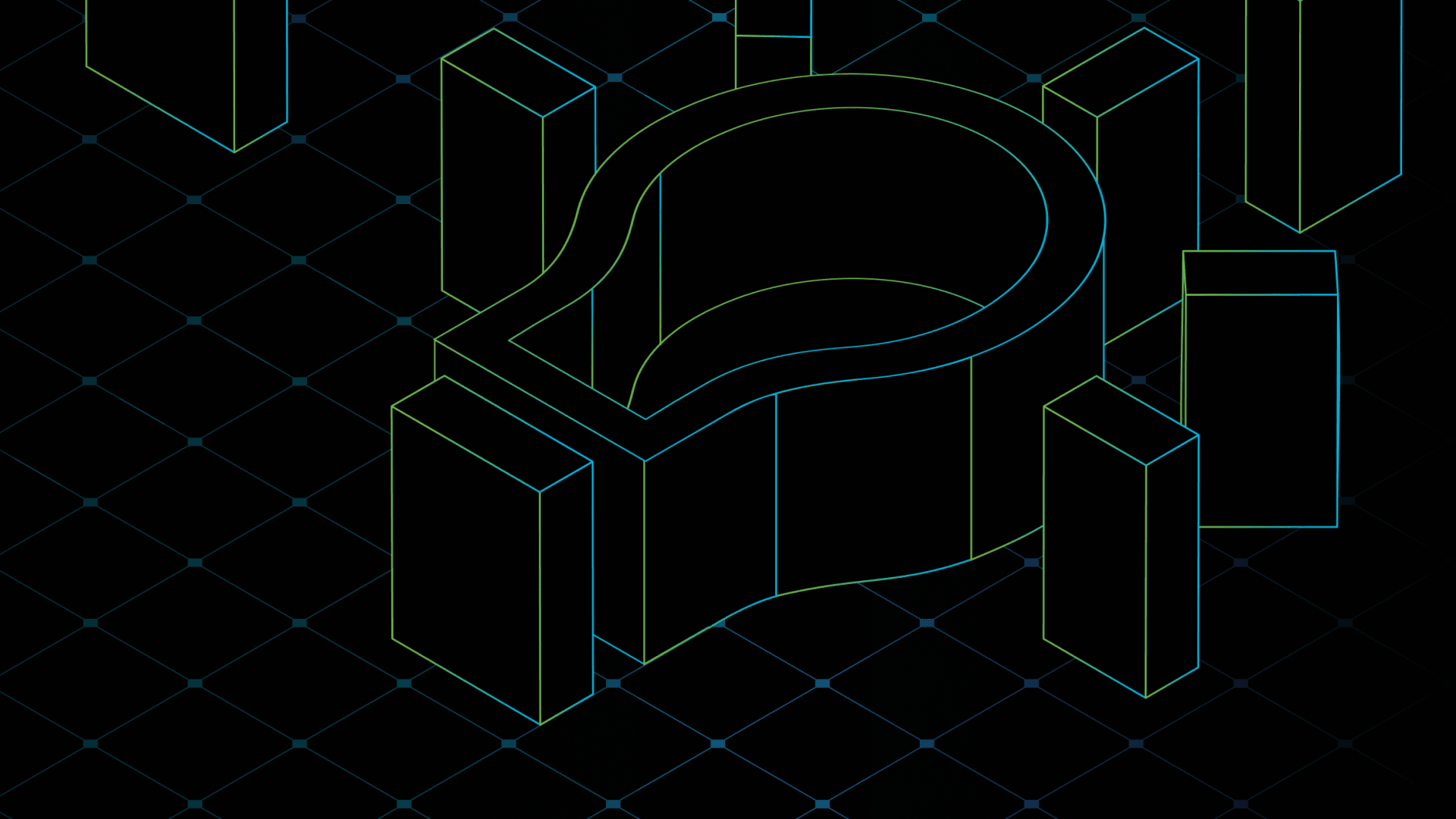
Published on 11/14/2019
Last updated on 02/05/2024
Istio operator now supports 1.4, upgrade with ease
Share
UPDATE: For a newer Istio control plane upgrade method using the canary upgrade flow see the Safe and sound canary upgrade for your Istio control plane post.
Want to know more? Get in touch with us, or delve into the details of the latest release. Or just take a look at some of the Istio features that Backyards automates and simplifies for you, and which we've already blogged about.Since releasing our open-source Istio operator, we've been doing our best to add support for the latest versions of Istio as rapidly as possible. Today, we're happy to announce that we have added Istio 1.4 support for the Banzai Cloud Istio operator. In this post, we'll be outlining how to easily upgrade Istio control planes to 1.4 with the Banzai Cloud Istio operator, within a single-mesh multi-cluster topology or across a multi-cloud or hybrid-cloud service mesh. The new Istio 1.4 release added a variety of new features and bug fixes. The full list of changes can be found in the official release notes.
Want to know more? Get in touch with us, or delve into the details of the latest release. Or just take a look at some of the Istio features that Backyards automates and simplifies for you, and which we've already blogged about.
 Single-mesh multi-cluster control plane upgrade with the Istio operator
Let's suppose we have a Kubernetes master and remote cluster connected to a single-mesh multi-cluster topology with Istio 1.3.5, and we'd like to upgrade our Istio components on both clusters to Istio version 1.4.0. Here are the steps we'd need to go through in order to accomplish that with our operator:
Single-mesh multi-cluster control plane upgrade with the Istio operator
Let's suppose we have a Kubernetes master and remote cluster connected to a single-mesh multi-cluster topology with Istio 1.3.5, and we'd like to upgrade our Istio components on both clusters to Istio version 1.4.0. Here are the steps we'd need to go through in order to accomplish that with our operator:
- Deploy a version of our operator which supports Istio 1.4.x
- Apply a Custom Resource using Istio 1.4.0 components
Try it out
In this demo, we'll perform the following steps:
- We'll create two Kubernetes clusters
- We'll form a single-mesh multi-cluster setup from the two clusters with Istio 1.3.5 installed on each of them
- We'll deploy an example application on both clusters
- The Istio components will be upgraded to 1.4.0 with the operator (both on the master and on the remote)
Creating the clusters
For this demo we'll need two Kubernetes clusters.We created one Kubernetes cluster on GKE and one on AWS, using Banzai Cloud's lightweight, CNCF-certified Kubernetes distribution, PKE via the Pipeline platform. If you'd like to do likewise, go ahead and create your clusters on any of the several cloud providers we support or on-premise using Pipeline for free.
Form a mesh
Next, we'll take our clusters and form a single-mesh multi-cluster topology with Istio 1.3.5. If you need help with this, take a look at the demo part of our detailed blog post, Multi-cloud service mesh with the Istio operator. There, we describe precisely how to setup a single-mesh multi-cluster topology with Split Horizon EDS.The mesh can also be created via the Pipeline UI with just a few clicks. On Pipeline, the entire process is streamlined and automated, with all the work being done behind the scenes.
Deploy an app on multiple clusters
Next we install a simple echo service as a way of checking if everything works after the control plane upgrade.Create Gateway and VirtualService resources to reach the service through an ingress gateway.First, deploy to the master cluster:
$ kubectl --context ${CTX_MASTER} -n default apply -f https://raw.githubusercontent.com/banzaicloud/istio-operator/release-1.3/docs/federation/multimesh/echo-service.yaml
$ kubectl --context ${CTX_MASTER} -n default apply -f https://raw.githubusercontent.com/banzaicloud/istio-operator/release-1.3/docs/federation/multimesh/echo-gw.yaml
$ kubectl --context ${CTX_MASTER} -n default apply -f https://raw.githubusercontent.com/banzaicloud/istio-operator/release-1.3/docs/federation/multimesh/echo-vs.yaml
$ kubectl --context ${CTX_MASTER} -n default get pods
NAME READY STATUS RESTARTS AGE
echo-5c7dd5494d-k8nn9 2/2 Running 0 1m$ kubectl --context ${CTX_REMOTE} -n default apply -f https://raw.githubusercontent.com/banzaicloud/istio-operator/release-1.3/docs/federation/multimesh/echo-service.yaml
$ kubectl --context ${CTX_REMOTE} -n default get pods
NAME READY STATUS RESTARTS AGE
echo-595496dfcc-6tpk5 2/2 Running 0 1m$ export MASTER_INGRESS=$(kubectl --context=${CTX_MASTER} -n istio-system get svc/istio-ingressgateway -o jsonpath='{.status.loadBalancer.ingress[0].ip}')
$ for i in `seq 1 100`; do curl -s "http://${MASTER_INGRESS}/" | grep "Hostname"; done | sort | uniq -c
61 Hostname: echo-5c7dd5494d-k8nn9
39 Hostname: echo-595496dfcc-6tpk5Upgrade control planes to Istio 1.4.0
To install Istio 1.4.0, we need to check out the release-1.4 branch of our operator (this branch supports Istio versions 1.4.x):$ git clone git@github.com:banzaicloud/istio-operator.git
$ git checkout release-1.4$ make deployTo deploy Istio 1.4.0 with its default configuration options, use the following command:If you've installed Istio 1.3.5 with the Istio operator, and if you check the logs of the operator pod at this point, you will see the following error message: intended Istio version is unsupported by this version of the operator. We need to update the Istio Custom Resource with Istio 1.4's components so the operator will be reconciled with the Istio control plane.
$ kubectl --context=${CTX_MASTER} replace -n istio-system -f config/samples/istio_v1beta1_istio.yaml$ kubectl --context=${CTX_MASTER} get pod -n istio-system -o yaml | grep "image: docker.io/istio" | sort | uniq
image: docker.io/istio/citadel:1.4.0
image: docker.io/istio/galley:1.4.0
image: docker.io/istio/mixer:1.4.0
image: docker.io/istio/pilot:1.4.0
image: docker.io/istio/proxyv2:1.4.0
image: docker.io/istio/sidecar_injector:1.4.0$ kubectl --context=${CTX_REMOTE} get pod -n istio-system -o yaml | grep "image: docker.io/istio" | sort | uniq
image: docker.io/istio/citadel:1.4.0
image: docker.io/istio/proxyv2:1.4.0
image: docker.io/istio/sidecar_injector:1.4.0$ curl -s "http://${MASTER_INGRESS}/"In order to change older versions of the istio-proxy sidecar in the echo pods (to perform a data plane upgrade), we need to restart the pods manually.
Takeaway
The Banzai Cloud Istio operator now supports Istio 1.4. Upgrading Istio control planes between Istio's major versions with our operator, even in a single-mesh multi-cluster setup, is as easy as deploying a new version of the operator, then applying a new Custom Resource using your desired component versions.
About Backyards
Banzai Cloud's Backyards (now Cisco Service Mesh Manager) is a multi and hybrid-cloud enabled service mesh platform for constructing modern applications. Built on Kubernetes and our Istio operator, it gives you flexibility, portability, and consistency across on-premise datacenters and cloud environments. Use our simple, yet extremely powerful UI and CLI, and experience automated canary releases, traffic shifting, routing, secure service communication, in-depth observability and more, for yourself.

Get emerging insights on emerging technology straight to your inbox.
Unlocking Multi-Cloud Security: Panoptica's Graph-Based Approach
Discover why security teams rely on Panoptica's graph-based technology to navigate and prioritize risks across multi-cloud landscapes, enhancing accuracy and resilience in safeguarding diverse ecosystems.

Related articles

The Shift keeps you at the forefront of cloud native modern applications, application security, generative AI, quantum computing, and other groundbreaking innovations that are shaping the future of technology.





